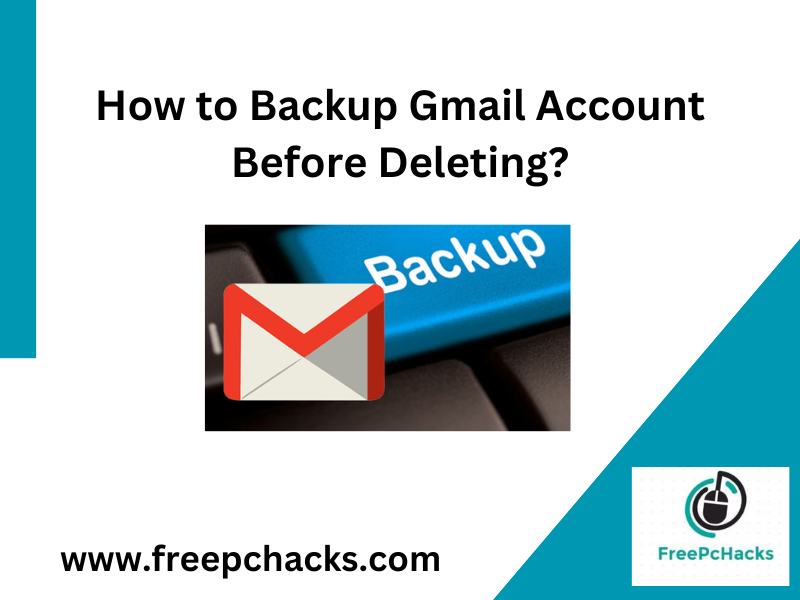If you have an account on Gmail and want to delete it but it has some important data about you and you want to take backup Gmail account before deleting it, then you are on the right page.
Here we are going to solve a widely searched query on the internet about how to save emails before deleting your account Gmail using completely free manual methods.
As we all know Gmail is a widely used email client and allows users to create accounts for free with 15 GB of storage space. Multiple times happened when we created our accounts normally, however now we don’t want to keep that account. But it has some important data, emails, contacts, etc.
So, it is better to backup Gmail account before deleting it by exporting or downloading emails locally. Before starting the process, have a look at the reasons why users want to save all emails from Gmail before deleting the account.
Reasons to Save Emails Before Deleting Account Gmail
- Professional users don’t prefer a Gmail account, because it has a high risk of virus attacks and cyberattacks.
- Also, users want to backup Gmail accounts to prevent from accidental deletion of important emails by mistake.
- Or maybe users want to change their email client, so they want to backup Gmail account before deleting it.
Reasons whatever, here you will get complete information and details to accomplish your task without losing any information of your data.
How to Backup Gmail Account Before Deleting It Manually?
Here we are going to discuss four manual methods to save emails before deleting account Gmail with complete data. All the methods are discussed below one by one in detail.
Method 1: Save All Emails from Gmail Before Deleting Account via Google Takeout
- Open Google Takeout by following the given link.
- Click on the Select All option.
- Choose the required data and click on the Next icon.
- Choose a destination, file Size, and type, etc.
- Lastly, click on the Create Export button.
After 10 to 40 days your data will be saved as an MBOX file in the ZIP folder at the selected location. Some of the drawbacks you will get in below.
Method 2: Backup Gmail Account Before Deleting Via Printing
If you have limited emails to be backed up, then you can go for this method.
- Open your Gmail account.
- And open the required email.
- Click on the Print icon (also you can choose from the More icon).
- A new window will appear and choose Save as Destination.
- Click on the Print icon for further processing.
- Select the location or folder to save your resultant data.
- Lastly, click on the Save icon to backup Gmail account before deleting it.
Now repeat the same process again and again for each email. Otherwise, follow method 3.
Method 3: Using Outlook Email Client
Important Note: IMAP access and app password must be enabled and generated in the Gmail account.
This method is divided into two manual steps, and both are mentioned below in detail one by one.
Step 1: Connect Gmail to Outlook
- Open an Outlook account.
- Click on the File >> Add Account.
- Enter the login details of the Gmail account i.e., email address and app password.
- Put the IMAP details like Port No and IMAP.
- Lastly, click on the Finish button to start the process.
Step 2: Export Gmail emails in PST formats
- Open Outlook again.
- Click on the File >> Open & Export >> Import/ Export option.
- Choose the Export to a File option from the list.
- Select the Outlook Data File (.pst) option.
- Choose the folders and data from the connected Gmail account.
- Browse the path to save the resultant data file and hit the Finish icon.
Finally, you will get your emails in PST format at the selected location, which can only be opened in an Outlook account to backup Gmail account before deleting.
Drawbacks of Manual Methods
- Method 1: This method does not provide advanced mode to back only selected and required data from the Gmail account. And, it will take a long time to accomplish from 10 to 40 days.
- Method 2: Users cannot print multiple emails at once in bulk, they have to repeat the process again and again to save emails before deleting their account Gmail.
- Method 3: Outlook must be installed on your system, and users will face multiple errors while connecting the accounts. Also, this method will backup Gmail accounts in PST format which can be opened only in Outlook.
Conclusion
In this write-up, we have explained widely searched query how to backup Gmail account before deleting it using manual methods. here we have used Google takeout, printing method, and Outlook account to accomplish the task. All the methods are amazing and safe, but it has some drawbacks. And all limitations also is mentioned above in detail. and if you don’t want to face any limit then you should use any other third-party tool. I hope you liked the content and were helpful.